[Last updated February 21]
What’s Bluesky?
It’s a new social network created by the company Bluesky PBLLC.
It looks like what was Twitter a few years ago.
It’s still under active development, new features are added almost every week.
What’s the difference between Bluesky and other social networks?
Bluesky is a Public Benefits company, which means it can take decisions that goes against their shareholders to protect their mission, which is “to develop and drive large-scale adoption of technologies for open and decentralized public conversation”.
The BlueSky initiative is free open-source software (FOSS), which means everyone can see how it’s done and even replicate the whole service.
Also, Bluesky is only a gate to access the AT protocol Federation, which is a global decentralized network. Or at least it is in theory, since it’s being built and not yet deployed. Anyone can connect freely to the AT protocol federation with their own software already.
By the way, the main mission of Bluesky is to build AT protocol. Bluesky is only a tool to achieve that.
What do I need to do once I’m in?
- Upload your picture profile to show your account is active
- ⚠️ Read the “privacy” section of this article
- Setup your moderation settings in “Settings > 🤚 Moderation”
- Setup your Home feed preferences in Settings > Home Feeds Preferences
- Find friends manually or using 3rd party tools like Sky Follower Bridge
- Go to the “# Feeds” tab (on top right of the screen) and search for your interests, hobbies, fandom, then pin them to your Home.
- Go to Settings > Content Languages and disable all languages, else you may miss many posts from the feeds or in your home timeline!
Any other startup guide available?
What?! Okay… Check Getting started on Bluesky by Mwyann!
But you REALLY SHOULD read the PRIVACY chapter below before going any further.

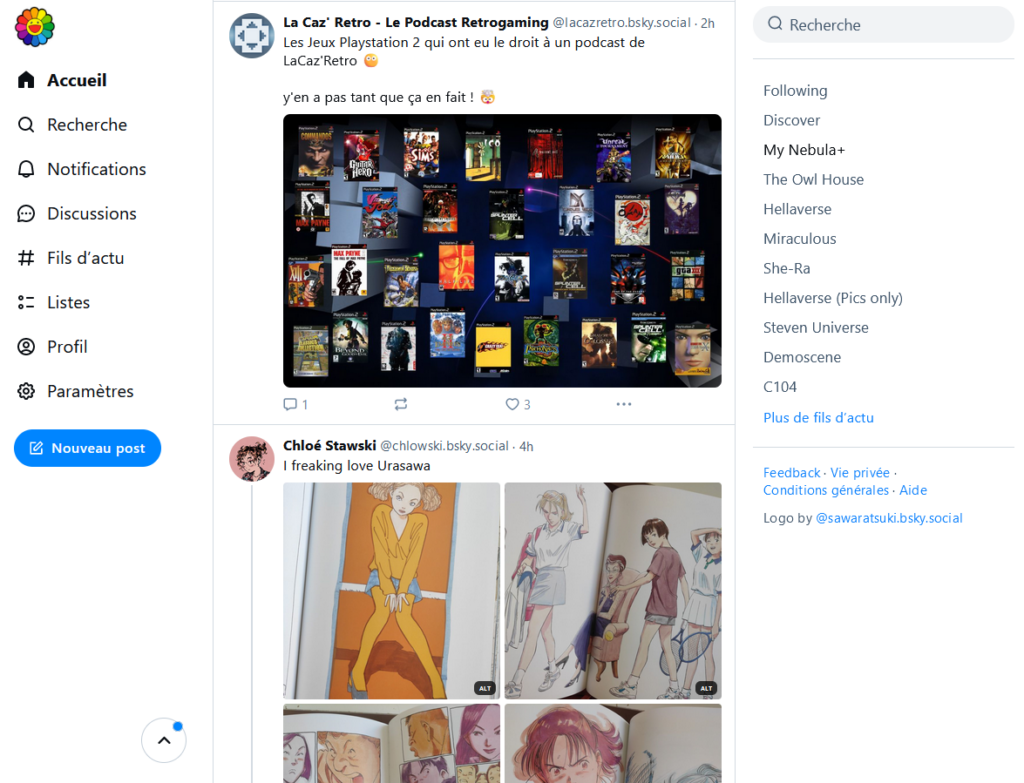
Service and Features
How to create a Bluesky account?
Bluesky is open, you can create an account directly on the website or on the phone app.
What’s cool on Bluesky?
Feeds! They’re the most interesting feature. It’s algorithmic timelines created by other users or 3rd party developers that you can pin on your home.
You can also create your own feeds that will be automatically public for other users to get.
You can subscribe to mute lists created and maintained by you or other users to mass-mute accounts immediately.
There’s no Elon Musk.
🔞 Is adult/NSFW content allowed on Bluesky?
Yes it is, but disabled by default for new accounts. To see it, you need to disable the NSFW filters in your “Moderation” settings.
You also need to check Settings > Moderation > Bluesky Moderation Service to disable or enable more filters.
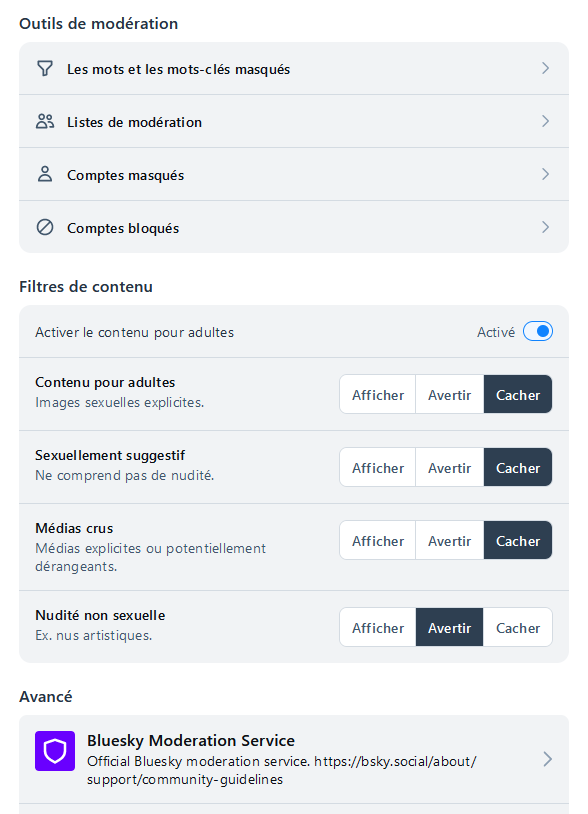
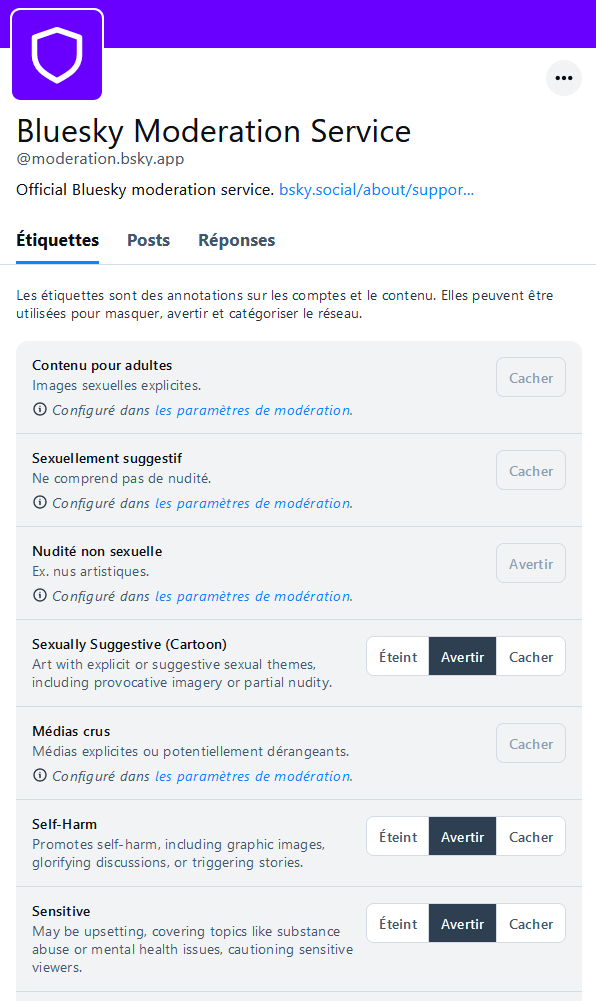
Can I change my @ ?
Yes, in Settings > Change Handle.
If you do that, your previous @ will be freed IMMEDIATELY for someone else to use.
You can also use your own domain name if you own one. (like @johndoe.com instead of @johndoe.bsky.social).
To do that, in the “Change handle” dialog, select “I have my own domain”. You’ll need acces to your “DNS Zone” panel, usually available through the company/service that sold you or control your domain.
How to get verified?
By using your own domain name, since you’re the only one that owns it. If it redirects to your website or a well-known website linked to you, it’s even better.
Any recommended Feed?
- Followers – Activity of your followers (a kind of reversed “Followings” timeline)
- Quiet posters – posts from people you follow that don’t post often
- The ‘Gram – Shows only posts with images (Instagram-like)
- Newskies – First posts of every new account
- Liked by Follows – Posts liked by people you follow in the last 10 hours
- The Owl House – Best show
- Hellaverse (Best of) – Most liked and reshared post about Hazbin Hotel and Helluva Boss
If you’re not a developper, you can create your own feed with tools like Skyfeed or Goodfeeds.
What are the biggest missing features on Bluesky?
- Private accounts
- Custom GIFs and videos (currently WIP)
- Pinned posts
- Draft threads
Will there be private accounts one day?
The developers implied their might be one day, but since everything is public in AT protocol, that means private accounts will need to be based on encrypted messaging or group system (like Signal/Telegram).
Which, to be honest, means that if they do it that way, Bluesky might have one of the most powerful private mode of all social networks.
Currently they focus on launching videos.
What about videos and GIFs?
Currently WIP, should be released soon.
Is there any Tweetdeck-like? Other 3rd party apps?
You can find a complete list here (and there’s a lot of apps in it!).
⚠️ Use Application Passwords (Settings > App passwords) else you’ll give all your account rights to those apps, including deleting your account!
⚠️ Use an app password (Settings > App passwords)!
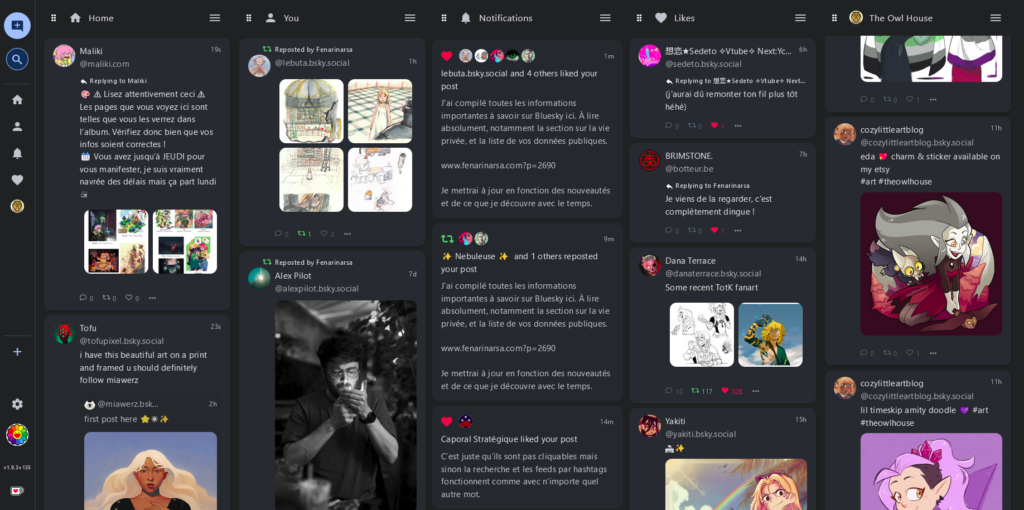
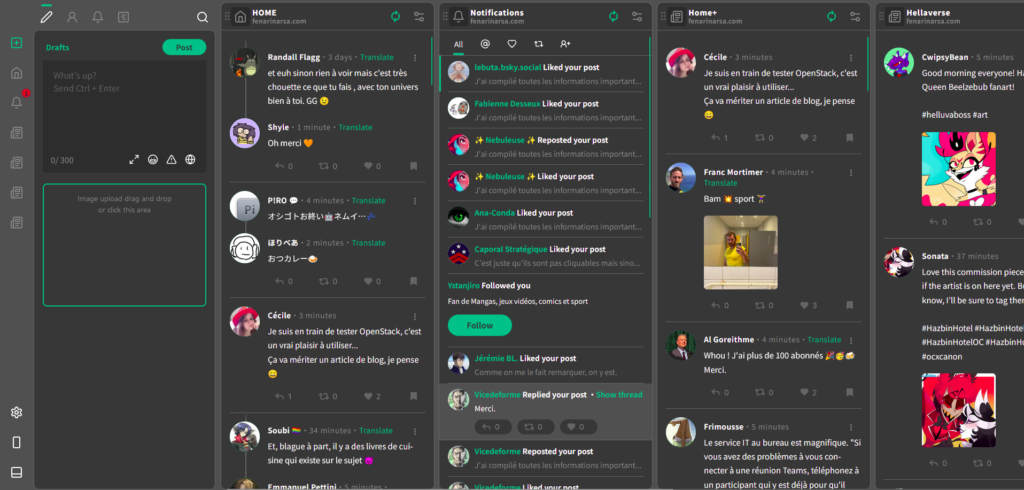

Can I automatically find my Twitter followings?
Multiple tools exist, but the extension Sky Follower Bridge for Chrome and Firefox works very well for that.
⚠️ Use an app password (Settings > App passwords)!
What is ALT?
It’s an image description that you can add when you create a post by clicking/tapping « ALT ». It allows people with visual impairment to understand your post (they often use helpers to read posts).
It already existed on X/Twitter but really took off with Mastodon where people generally tried to be more accessible. So you’ll see them A LOT more often on Bluesky and I strongly recommend that you use this feature.
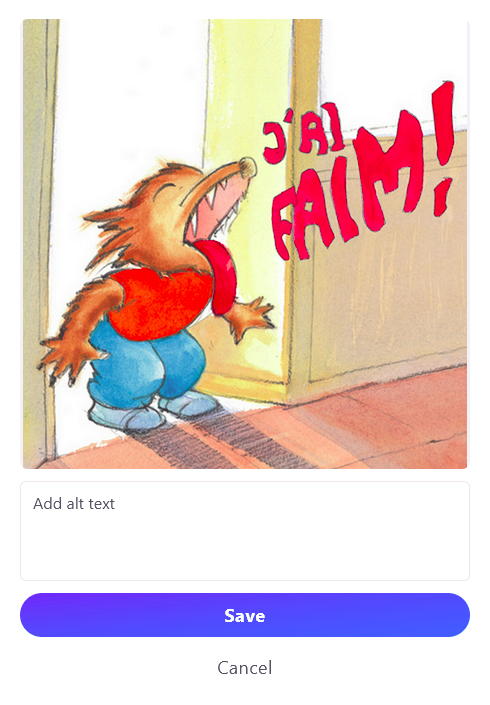
This may seem annoying at first, but you soon get the hang of it, and a short but precise description does the job. Here, for example
I’ve just written “A little wolf shouting ‘I’m hungry’”. Of course, you can go into more detail if you wish, or if it’s important to understand your post. If you feel dumb by describing what you see, that’s all right, we all did the first times 🙂
I could have stopped there, but I also added “from the book cover by Mireille d’Alancé” because it credits to the author and it’s nice, but in addition, feeds often use ALT descriptions to find content, which is very useful to discover new artists.

For example, if in the ALT of the image above you simply put “Lois Lane from the Superman animated series”, and someone has created a “Superman” feed, your post will appear in that feed even if you haven’t explicitly cited the series in your post.
So you kill two birds with one stone.
What not to do: use the ALT to add text that has nothing to do with the image (a joke, etc.). It’s very frowned upon, and you may even end up in a mute list.
Some people refuse to share posts containing images without an ALT.
⚠️ PRIVACY / MODERATION / PUBLIC DATA
Is there anything I should take care of?
- NEVER “RECYCLE” a Bluesky account by changing the @ to another @ that you want not to be linked to the previous one. (see below)
- ALWAYS USE APP PASSWORDS for 3rd party apps or plugins. If your password leaks, you can lose your accounts. There’s no 2FA yet!
- Don’t post anything that you may regret later. (same for any other social network)
What are Application passwords?
In Settings > App passwords
They’re kind of “trash” passwords you create to be used with 3rd party applications or plugins, instead of your real password.
Those apps will then have reduced rights on your account. Like, they won’t be able to delete your account. (if you give them your real password, they will).
You can revoke any app password to cut access to a specific app.
Note that even with an app password, any app can see your e-mail.
Right now no “problematic” app is known, but it’s better to stick to well-known apps or recommended by the community.
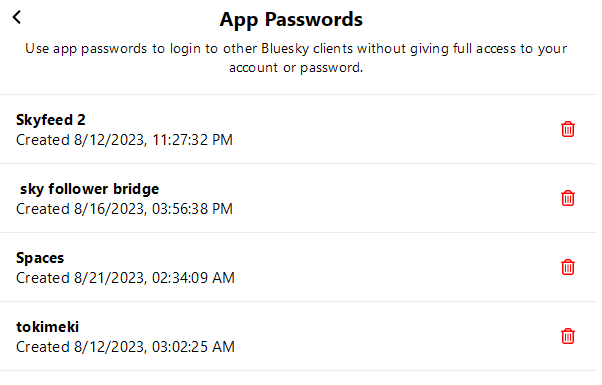
I’ve heard that blocks are useless on Bluesky?
It’s a bit more complex.
Currently, if you block an account, this other account won’t be able to see you or your message anywhere. Also, if they replied to one of your posts, the replies will also be masked for all other users.
So if you block an account, any interaction is forbidden… but only on applications that enforce blocks like Bluesky.
The majority of the other apps also enforce blocks, but if you use 3rd party tools like Jaz Repo Walker, anyone can see your account’s activity. So it doesn’t protects you from being spied on.
If you and the blocked account use an application that enforce blocks, (like Bluesky, Skyfeed, Tokimeki)… you won’t see each other, and won’t be able to interact (reply, reshare, like etc). But other applications may exist that allow it. In this case, the block will act like a simple mute on your side.
The real issue there is that private accounts don’t exist yet. Even on other social networks, blocking someone without going private may not be that effective.
Anything else to know about blocks?
If you block an account, it will still follow you, even if it won’t be able to interact. If you block, then unblock a follower, they will still follow you.
The “follower link” is not broken by a block.
Why? Because each account is a kind of mini-dropbox that contains the user’s posts, interactions, blocks, likes, and follows. Every user can read all user’s accounts, but only the owner of an account can write into it.
So if you block someone, they will still follow you because you cannot write to their account to remove the follow.
What’s REALLY PRIVATE on Bluesky?
- Your e-mail
- Your birthdate
- Your IP
- Your mutes (note: mute lists are public, but not which mute lists you subscribed to)
All those data are specific to Bluesky and not AT protocol, hence they’re private.
What’s PUBLIC, that everyone can see?
Everything else! Sometimes not directly displayed in BlueSky’s UI, but anyone with the right tools can access:
- The list of your blocks
- The list of your likes
- A lot more stuff (see below)
Is there any data at risk, that I don’t know of?
Yes, and it’s IMPORTANT.
Most of this data is not available directly in Bluesky’s UI but are present in your AT protocol account, and anyone can access them, sometimes in minutes or just by typing an URL:
Your account creation date.
The history of all your @ (if you changed it).
This history CANNOT BE PURGED OR MODIFIED, and is still available EVEN AFTER YOUR ACCOUNT IS DELETED.
Never reuse your Bluesky account with another @ if you don’t want it to be linked to your old @ (like a screen name and your real name). It may be dangerous to many people. [trans rights are human rights]
Anyone can download an archive of your account, and then have access to all your posts and interactions from the very start, in one simple command. (tools are needed to browse the archive, but of course there will be many soon).
All your interactions (posts, likes, unlikes, follows, unfollows, etc) are recorded in your account publicly with a timestamp. However when you delete an interaction or a post, it’s really gone.
And finally, medias are currently hosted on Bluesky’s cloud and are not immediately deleted when you delete a post containing medias.
There’s a purge process but it can take several days for the media to disappear. It means people that have the URL of a “deleted” media can still access it during several days.
In any case, like on every public social networks, you’re not protected from bots that may record all your activity from the outside.
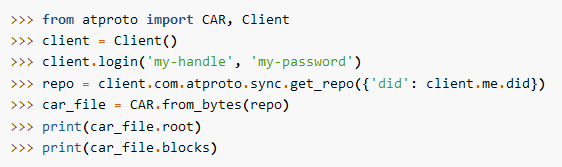
[source]
OMG! Why’s all that data available publicly?
Reasons vary, depending on the data:
- History of all @ changes: No specific reason, but the server that handles identities is temporary and scheduled to be replaced “one day” by a completely different decentralized system. When it happens, this history may disappear.
- Account archive: This feature is needed for the AT protocol federation to work.
- Medias on cloud still available: May evolve
But everything else is needed for the AT protocol federation to work. For example, if a future “Redsky” is created, it must be able to access data from every “Bluesky” account, without any need to be logged. So that data must stay public.
What happens if I delete my account?
- Your account (the mini-dropbox) is immediately deleted, everything in it disappears from the network. Your content may be cached on other AT protocol servers, but it will eventually disappear. There’s not grace period, you won’t be able to reactivate your account if you have no backup.
- Your @ is immediately freed, unless you used your own domain.
- The history of all your @ changes is NOT PURGED and will still be available (for now).
- Medias won’t be deleted immediately, it currently takes a few days.
Is Bluesky GDPR compliant? (EU privacy law)
No, it isn’t.
Is there moderation on Bluesky?
Yes, there’s a moderation team, however it showed its limits in june/july 2023, when the network grew up suddenly after Elon started to shittify Twitter. Many moderation issues arose, and the moderation team got bigger.
The moderation team’s account is safety.bsky.app.
You can also report posts, accounts and lists directly from the Bluesky’s interface.
We don’t really know how moderation will work once the federation opens for real.
Federation and decentralization
What’s all about?
Eventually, Bluesky won’t be the only service available to access the AT protocol network, or even to host user accounts. There’s already 3rd party apps, but you still need a Bluesky login to access your account since Bluesky PBLLC is currently the only company that host accounts.
Access to the AT protocol federation is already free to read data (activity, network activity, accounts etc).
In the end, you will even be able to move your account from one provider to another provider, without losing anything.
How is it possible?
Your account is like a mini-dropbox in which every record is saved (messages, interactions, follows…). Anyone can read it but you’re the only one to be able to write on it.
Basically, if you move this (it’s called your “repository”) to another place, it will still work the same way for you, and you lose nothing.
So I can move my account anywhere? But I’ll lose my followers!
No you won’t!
That’s one of the principle of AT protocol. You own your data, and if you move your account to another hosting provider, since your account ID doesn’t change, every follower will still follow you on the new hosting provider. You won’t lose anything and you should have the same user experience.
You will be able to move your account if you’re banned from Bluesky, or if Bluesky’s servers are shut down, for instance.
Oh, great! So, if I move my account, I can evade blocks and mutes?
No, because your internal ID won’t change, so all blocks and mutes by other users will also stick to you.
Sorry, just try to behave like a decent human instead.
[intended as a joke, I know people may mute others for multiple reasons]
How do I move my account?
Currently, there’s no UI for migration, but it’s technically possible. A few accounts already use self-hosting out of Bluesky’s infrastructure.
Is the federation open? Can we subscribe to another service?
The federation is being built, but currently you can’t open an account on another service, only on Bluesky.
There’s currently 10 hosting instance on Bluesky, and a few more outside of Bluesky.
Is it the same thing than Mastodon ?
No, it’s completely different, technically and user-wise.
Mastodon (or may I say MastodonS) communicate through a federation called the Fediverse, using the ActivityPub protocol. Every Mastodon can work in standalone mode even if the Fediverse is down. [as a matter of fact, Truth, the Trump social network, is a Mastodon that’s not connected to the Fediverse]
Bluesky uses its new AT protocol federation, and cannot work without AT protocol, because Bluesky is only a gate and a hosting provider on the AT protocol federation, which is kind of the canvas of the universe in this system.
The Fediverse is only a system allowing various services to communicate together. It’s pretty much like if Instagram, TikTok and YouTube could all communicate together and you could follow one account on one service from any other service – which is pretty cool, you may admit. The only thing is that “Twitter” is called “Mastodon”, YouTube is called “Peertube”, etc. and that anyone, individual or organization, can run their own Twitter or YouTube. As a matter of fact, Threads announced a future connectivity with the Fediverse, and Tumblr also did in 2022 (but since we never heard of it after that, I guess it was only a PR stunt).
AT protocol is a whole different story, it aims to be like a single entity with many hosting providers and gates, and one single account can host many things, like text posts, image posts, video posts, audio chats… and what you see depends on the gate you use. So it’s pretty like in the end you’ll have one single account that’ll appear as text on BlueSky, audio chat in Skyspaces, video timeline on TikTokSky, stories on InstaSkies… (the two last ones don’t exist yet, and yes there’s already a Spaces service on AT protocol). It’s like building the next generation universal social network.
A bridge between the Fediverse and AT protocol already exists.
Links / Tools / Sources
- Fedica – Bluesky/Mastodon/Threads/X crosspost tool
- Bluesky Status
- Bsky charts – All bluesky stats in realtime
- Bluesky stats by Jaz – ATprotocol activity
- Firesky – To see all posts live (unlogged). There’s also Blue Skies Ahead which shows all posts going into the sky
- ClearSky – Look who blocks who, if you’ve been blocked, if your account is on any mute list, find an account’s ID…
- Community Projects – An exhaustive list of all tools, client, libraries for AT protocol and Bluesky
- Label scanner – Check what labels are applied to any post
- ATproto PDS tracker – List of hosting instances
- What information is public on Bluesky? – Many information I gave here comes from this page. You’ll find the commands and URLs I’m talking about.
- DID PLC method – Documentation of did:plc explaining how the history of @ changes is public (see “Privacy and Security concerns”)
- Updates to Repository Sync Semantics – Discourse about how to fix the repositories history to make deleted interactions private, then deleted
You can reach me on my Bluesky (fenarinarsa.com) or Mastodon (@fenarinarsa@shelter.moe) accounts.
Ping : Bluesky. Les choses à savoir. - Coredump
Ping : Benvenut* a Bluesky – swamilee
Ping : Getting Started On Bluesky - Mwyann's Weblog